Best Photo Editing Apps
With smartphones becoming common, everyone has turned into a photographer. We all love to click photos with our phones whether casually to share on social media or with passion as a pro photographer. But to be a good photographer, you need to add that extra special touch. The good news is that there are a lot of photo editing apps that help you give that finishing touch to your photos.
Here is a list of few well-known photo editor apps, both free and paid.
1. Photo Collage Maker – (4.8 rating)
The photo collage maker app provides photo editing tools for creating the perfect Collage. The app has thousands of layouts, so users can always find the ideal layout. The app also provides a huge range of styles and interesting backgrounds. A real deal for creating shareable images for social media.
Available on iOS and Android | Free
2. Snapseed – (4.6 rating)

Snapseed is known for its ability to edit RAW images as well. This photo editing app comes with a huge range of editing tools and is very easy to use. Snapseed supports many advanced features like crop, rotate, straighten, frames and adjustments. The sharpening feature does the job without making the image look grainy.
Available on iOS and Android | Free
3. Adobe Lightroom – (4.6 rating)

Adobe Lightroom CC is a classic program for working with RAW files – a high-quality image format popular among photographers. The Adobe Lightroom app also has filters for adding various effects that can be applied with one tap to edit pictures. The app also provides advanced features such as adjustments, color, exposure, tone, and contrast.
Available on iOS and Android | Free
4. Adobe Photoshop Express – (4.6 rating)
Adobe Photoshop Express takes many best photo editing tools and squeezes them into a mobile app. Adobe Photoshop Express is one of the most popular free photo apps and has a wide range of different photo effects such as cropping, red-eye correction, brightness, contrast, saturation, filters, and borders.
The best part is its selection of smart filters. These filters automatically correct common issues.
Available on iOS and Android | Free
5. Prisma Photo Editor – (4.5 rating)
Prisma Photo Editor is a photo editing app that enables users to make photos appear like they were painted by Picasso. Prisma Photo Editor’s most filters turn photos into “drawings” or “paintings”. Prisma also has its own online community, once users are done with editing, they can share their photos via their social media account or email.
Available on iOS and Android | Free
6. VSCO – (4.4 rating)
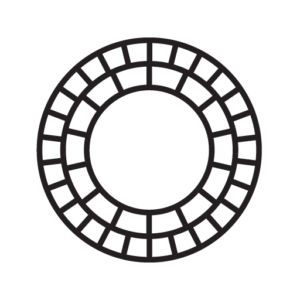
VSCO is a multipurpose picture editor for mobile photography. VSCO packs many impressive features such as a set of subtle one-tap filters that make your photos look like they were taken on an analog film camera. The filters have adjustable filter strength. Editing tools for cropping, adjustments, exposure, color, borders and sharpness… it’s a long list. You can also use VSCO to adjust the exposure, contrast, temperature, or skin tones.
Available on iOS and Android | Free
7. Pixlr – (4.4 rating)
Pixlr Express is a fun and powerful photo editor that lets you quickly crop, rotate, resize, and fine-tune any picture, all in a completely ad-free experience. You can choose from over 2 million combinations of free effects, overlays, and borders to further personalize your images. Create and customize a photo collage by editing its layout, background, and spacing. ‘Auto Fix’ photos for a one-click fix to balance out colors, adjusting for less-than-ideal lighting conditions. Remove red-eye and whiten teeth with simple tools.
Available on iOS and Android | Free
8. Picsart – (4.3 rating)
PicsArt is a very User-friendly photo editing app. It offers many useful tools for image processing. If you are used to working in Photoshop then PicsArt Photo Studio is a good choice for you. PicsArt provides you a huge array of editing tools, filters and lots of creative user controls.
Available on iOS and Android | Free
9. Adobe Photoshop Fix – (3.7 rating)
Adobe Photoshop Fix is designed for fixing unwanted aspects of your images. Adobe Photoshop Fix app just helps users to adjust highlights, shadows, colors, shape, position and more. Once users have done with editing they thy can also share edits directly to Photoshop on your desktop computer for further editing.
Available on iOS and Android | Free
10. Lens Distortions – (3+ rating)
Lens Distortions is known for its desktop applications and has developed a mobile app for Android and iOS which provides its set for image editing. Lens Distortions is good for photographers, as it can control weather effects due to the qualitative overlays for photos. ‘Lens Distortions’ provides a wide range of different photo effects such as overlays, red-eye correction, brightness, contrast, overlays, filters, and borders.
Available on iOS and Android | Free

